Facebook advertisers may encounter an issue called Auction Overlap, which is often mistaken for “audience overlap tool.” This occurs when an advertiser targets similar audiences in multiple ad sets, resulting in potential problems.
This post aims to provide a comprehensive understanding of Auction Overlap, including its definition, potential negative impacts, detection methods, and solutions.
What is Auction Overlap?
Auction Overlap occurs when multiple ads from the same advertiser compete in the same auction, typically resulting from targeting similar audiences in multiple ad sets. For instance, if an advertiser has two ad sets running simultaneously, Facebook selects the ad with the highest total value to enter the auction, while the other is not considered. This is done to prevent bidding against oneself.
What is the negative impact of the overlap?
While Auction Overlap serves as a useful control to avoid bidding against oneself, it can become problematic if it consistently prevents an ad or ad set from delivering.
Imagine a bouncer at a club who only lets in one person at a time, causing delays for others waiting to enter. Similarly, if Auction Overlap repeatedly occurs, an advertiser may struggle to achieve profitable results and exit the Learning Phase, making their ad set less stable and scalable.
Therefore, while some level of Auction Overlap is inevitable, it’s crucial to monitor and manage it to avoid potential negative impacts on ad performance.
How to identify the audience overlap?
To detect Auction Overlap, Facebook provides three primary tools.
The first tool involves selecting an ad set and using the Inspect Tool, which can be accessed by clicking the magnifying glass icon in Ads Manager.
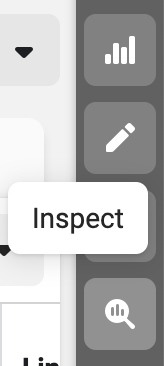
Within this tool, you can find helpful information, including the Auction Overlap section at the bottom.
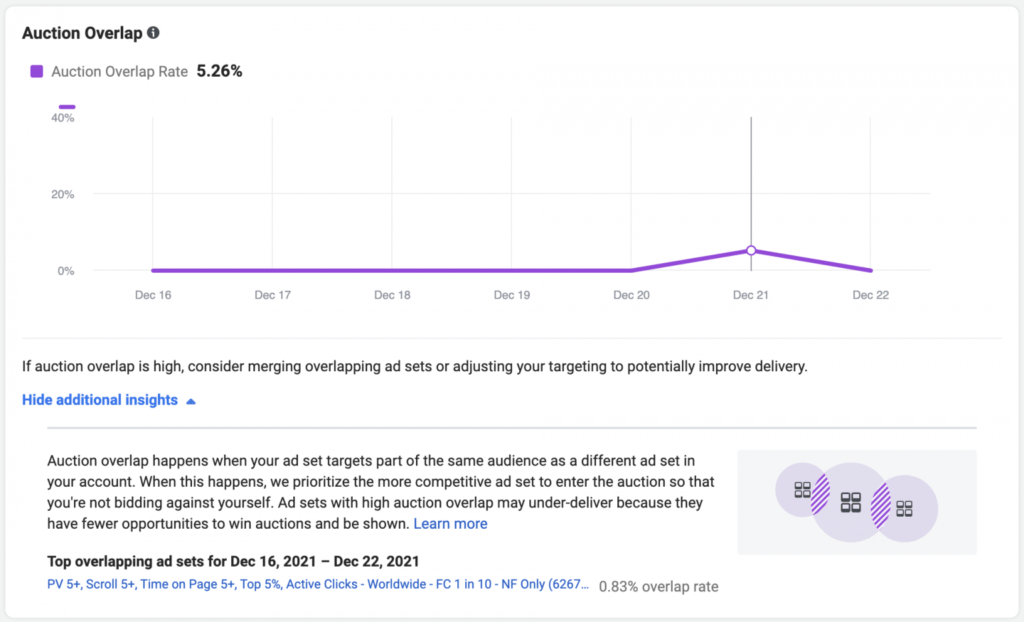
This section displays your Auction Overlap rate over time and identifies the ad sets that result in overlap when expanded for additional insights.
Another way to detect Auction Overlap is to use the Delivery Recommendations feature in the Account Overview section. This feature can be accessed by clicking the icon at the top left side of your Ads Manager.
In case Auction Overlap becomes a problem, Facebook will offer recommendations in that section.
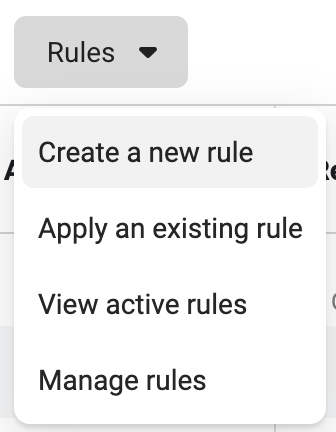
Moreover, you have the option to set up an Automated Rule for Auction Overlap. To do so, navigate to your ad sets and click on “Rules.” One of the choices for automated rules is to “Reduce auction overlap.”
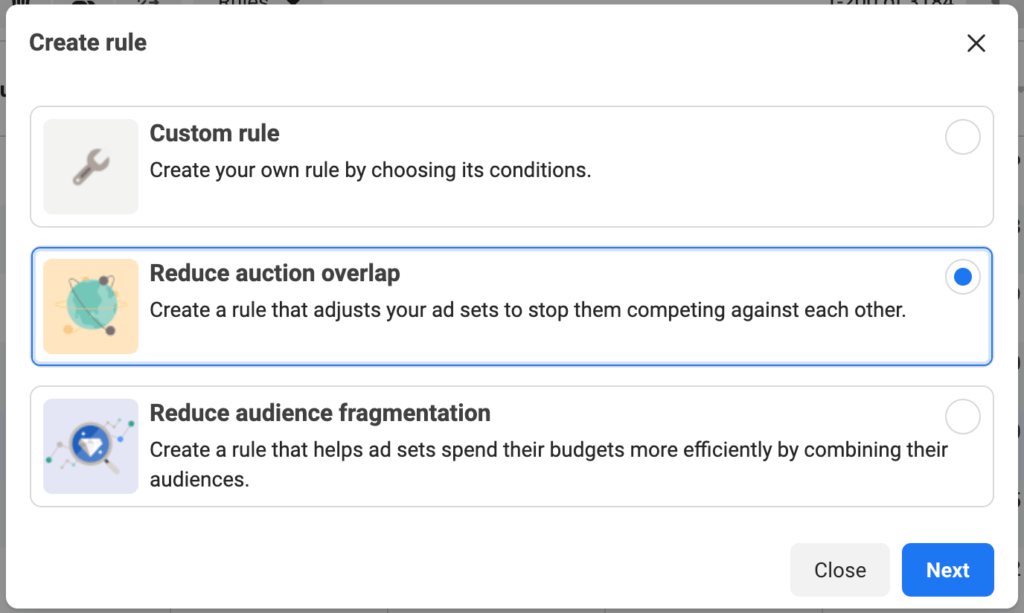
An automated rule can be set up to either disable ad sets with overlap automatically or notify you about the overlap.
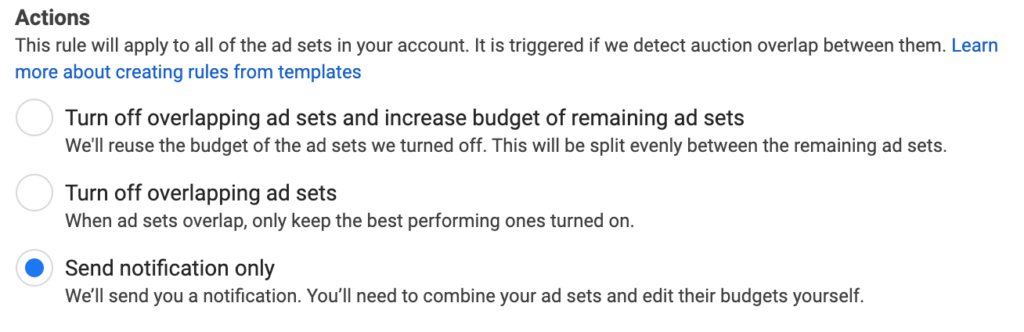
There is another way of identifying potential overlap with the Audience Overlap Tool.
To what extent is overlap not an issue?
Determining what percentage of Auction Overlap is problematic isn’t based on a fixed threshold. Instead, it depends on whether your ad set can overcome the overlap and deliver results. Overlap can pose challenges, but having a large audience, budget, or high-performance rate can help you navigate through it.
The key is to first identify if there is an increase in Auction Overlap by using tools like the Inspect Tool and monitoring any corresponding drops in performance.
In summary, if your ad is performing well, there’s no need to make changes. However, if your ad is underperforming and Auction Overlap is a contributing factor, it’s necessary to address it.
What should you do?
If you are experiencing Auction Overlap, there are two main actions you can take:
- Stop the underperforming ad set. This can potentially help the other ad set(s) that were previously competing with it to perform better.
- Merge ad sets, but only if they are promoting the same thing and belong to the same campaign. If the overlap is substantial and hindering performance, you may see better results by combining the audiences in the two ad sets.