While marketing objectives can be achieved in various ways, Facebook lead ads excel in fulfilling one of marketing’s most crucial principles: understanding your audience.
Despite having customer data at their fingertips, many marketers often misconstrue it as customer analytics. In the predominantly digital world, it’s easy to forget that asking questions can be the best way to learn about your customers. This is where Facebook lead ads, also known as Facebook lead forms, come in.
If your objectives involve market research, customer feedback, or enhancing conversions, Facebook lead ads can prove to be the ideal solution. This comprehensive guide will provide you with insights on the ad format, from campaign creation to optimization for achieving maximum success.
Facebook Lead Ads have essentially sponsored forms designed for marketers to gather customer information while offering opportunities to connect, such as newsletter subscriptions, demo requests, or contest registrations.
When a lead ad is clicked, the customer is presented with a form pre-populated with their Facebook profile information, which can be completed with just a few taps. With 88% of Facebook users accessing the platform through mobile devices, lead ads are optimized for mobile, making it easier and quicker for customers to complete the form.
In addition, lead ads offer the advantage of easily syncing generated leads with a company’s customer-relationship management system, or downloading them as a .CSV file, allowing for efficient follow-up and increasing the chances of closing a deal. This comprehensive guide will provide you with everything you need to know about creating and optimizing Facebook Lead Ads for your business.
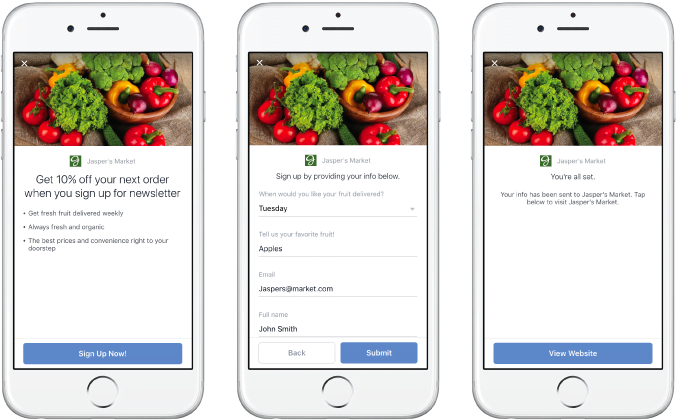
How to create a Facebook lead ad in 10 steps
Here are the steps to set up Facebook lead generation ads:
- Open Ads Manager.
- Click on Create in the top left corner.
- Choose Lead generation as your objective and give your campaign a name.
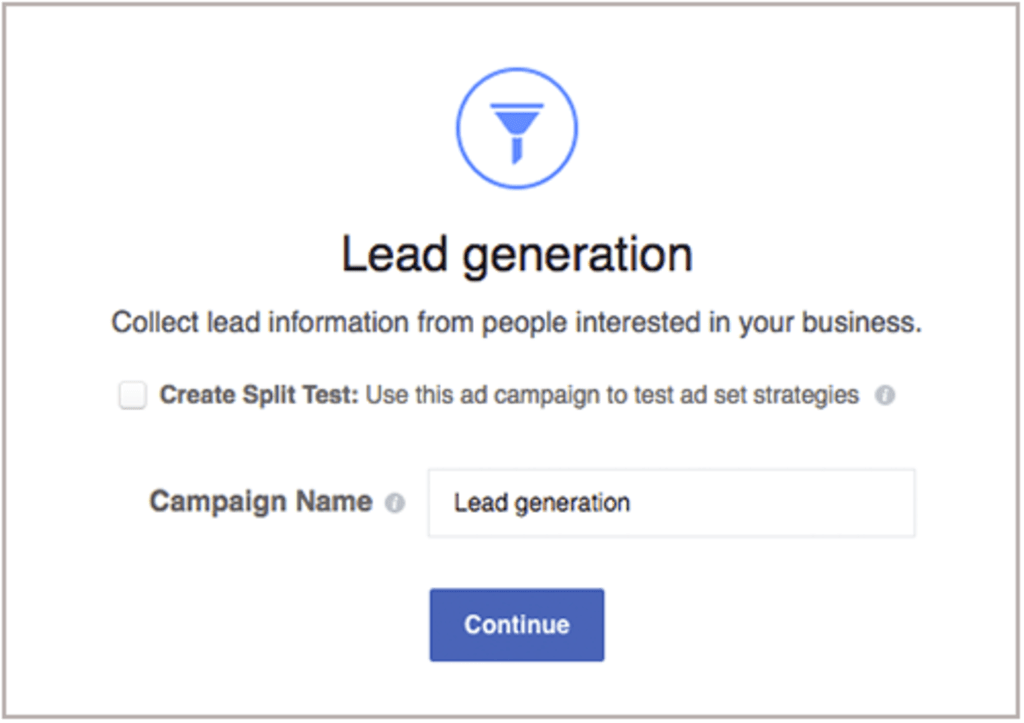
4. Select the Page you want to use for the lead ad, agree to the Facebook Lead Ads terms and conditions, and then click View Terms.
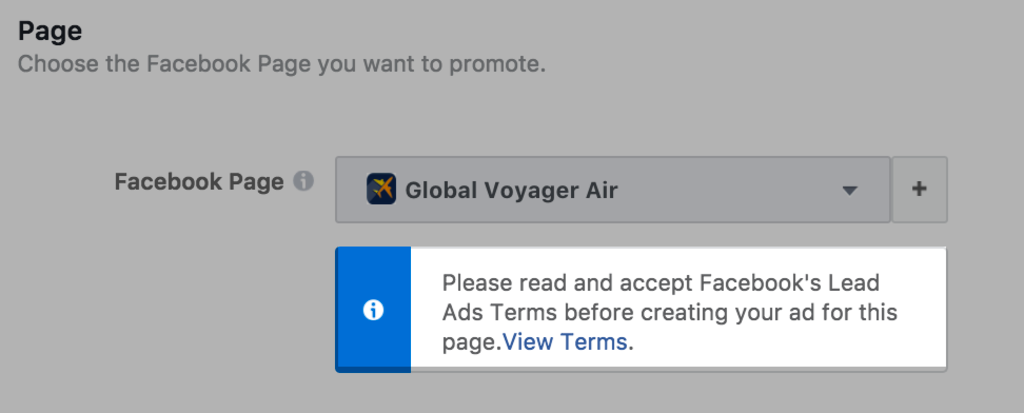
5. Choose your target audience, placements, budget, and schedule. Keep in mind that Lead ads cannot be targeted to people under 18 years old.
6 Pick your lead ad format from options like carousel, single image, video, or slideshow.
7. Add your headline, body copy, and a call to action. A preview of your ad is visible on the right side of the screen.
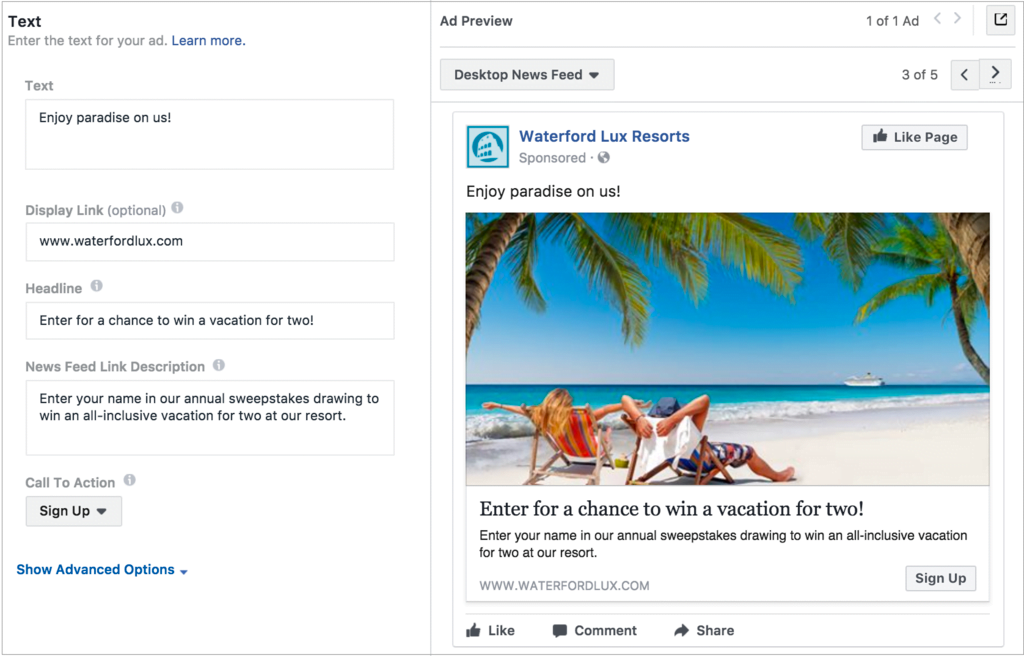
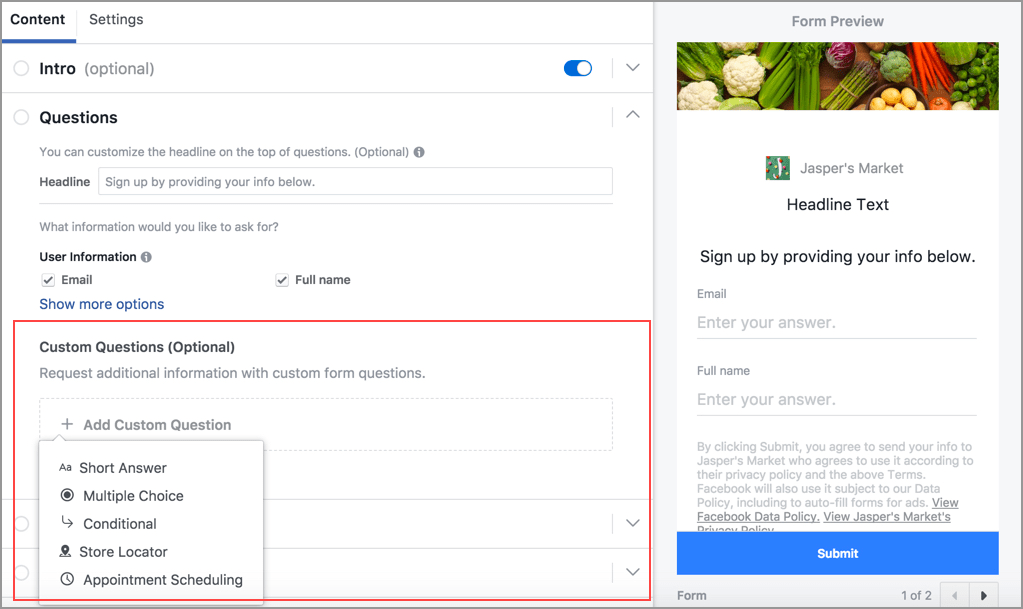
8. Scroll down and click Contact Form. Here you can customize your form title, add an intro, ask custom questions, include your privacy policy, and a thank you screen.
9. Click Settings under the form name and choose to collect organic leads (optional).
10. Click Finish in the top-right corner. Review your ad from Ads Manager and when you’re ready to publish, click Confirm.
After you create your ad, you can access leads through customer system integration, Facebook Marketing API, or manual download. Facebook Instant Experience forms can also be used for lead generation.